How to Upload PST File to Office 365 with Latest Technological Support

Organizations are moving away from on-premise working environments and accepting cloud technology. The majority of businesses want to shift their data to Office 365, where most users face various issues. Users frequently inquire about the best way to upload PST file to Office 365 without losing data due to the complexities involved.
We are going to explore modern approaches and their benefits in this article. Naive users must understand that without the correct understanding, this process is quite difficult. Evidently, after reading this post, consumers can have better understanding of how to choose a good strategy & its implementation.
How to Import PST File in Outlook 365 Using the Manual Approach
There are just two ways to manually complete this operation and both of them have their own limitations. Although these techniques aren’t recommended by IT experts, but users can opt for them as their last option.
Users have Drive Shipping & Network Uploading option to get their work done. However, there are various challenges in both the methods that we are going to discuss later in this writeup.
Drive Shipping Method
Users need to send their hard drive consisting PST files encrypted with BitLocker to Microsoft. This method takes 7-10 business days to get the work done with its maximum speed. Microsoft then uploads this data to your azure storage and users need to manage their data from there.
Network Uploading Method
Users need to use Azure AzCopy tool to upload their PST files to Office 365. This process is much more complex & technical in comparison to the drive shipping method. IT admins have to generate a SAS URL & then install Azure Azcopy tool followed by plenty of multiple steps.
Also Read: Migrate Data Between Microsoft Teams
Shotcomings of Using the Manual Approach
There are various disadvantages of the manual method that makes the manual approach a matter of concern for businesses. Below are the reasons mentioned that makes the manual approach a wrong option to upload PST file to Office 365.
- Manual methods are costly. Business finding a budget friendly solution can not opt for the drive shipping method. It costs $20 GB/- which is really expensive for organizations with data in bulk.
- This procedure isn’t suitable for everyone. Only a limited no. of countries can avail these facilities. This limitation is quite disturbing for businesses spreaded in various countries.
- Users are bounded to upload their entire data to O365 server as they don’t have the liberty to transfer the elective data. Moreover new users not having technical knowledge can not work on such complex tasks.
- If you are having more than 300 nested folder in your PST data files then the drive shipping method is not capable enough. In addition, these manual methods are slow and results in severe decrease in working efficiency & disturbed workflow.
Optimum Solution to Import PST to Microsoft 365
If you are wondering about the best solution to get our work done, then the modern approach is the perfect solution. The modern approach consists of the Best in Class Office 365 Import Tool to transfer our files to cloud. After downloading this utility, follow the steps mentioned below with their respective images.
Step-1. Run the software & then login using your Office 365 credentials.
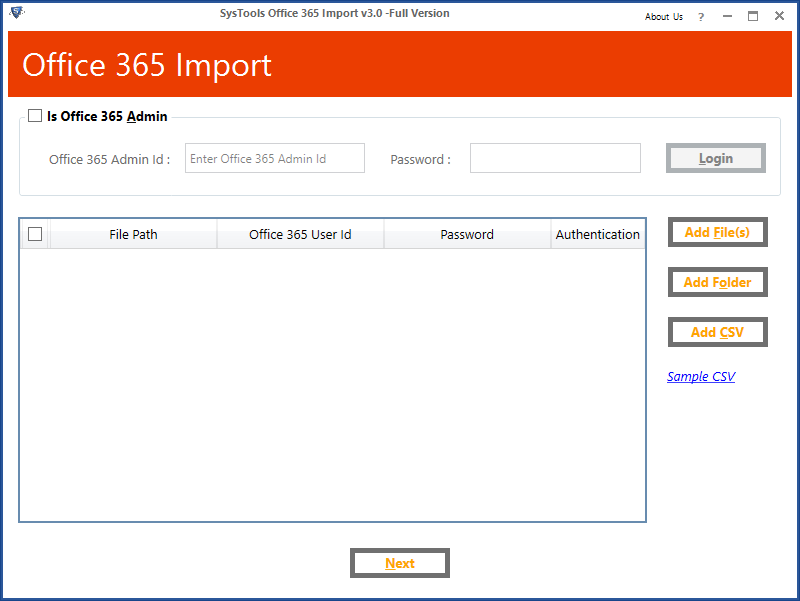
Step-2. Now using the available option, add PST files you want to upload to O365.

Step-3. Provide these PST files to their respective destination accounts to upload PST file to Office 365.

Step-4. Select all the categories you want to migrate like mail, contact, task, etc 7apply date filter accordingly.
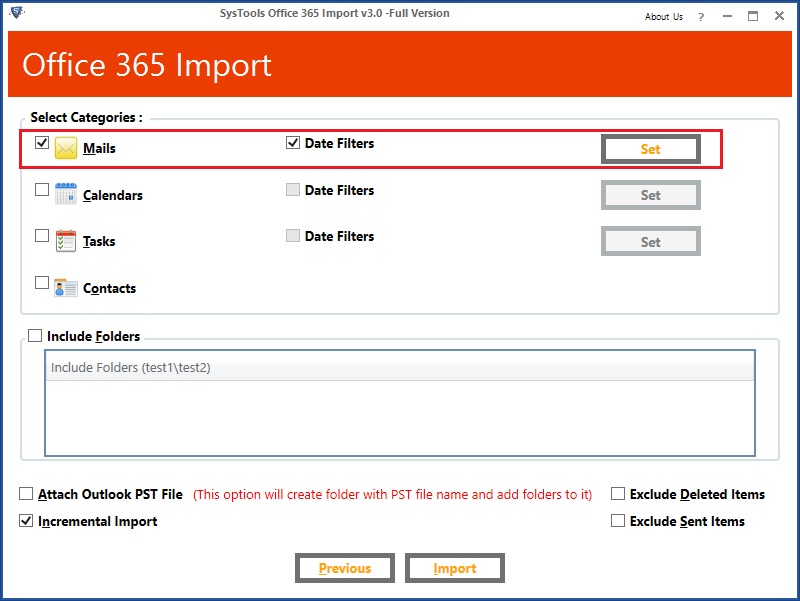
Step-5. At last, click on the Import button to begin the process.

Advantages of Opting the Modern Approach
Now after learning how to import PST file in Outlook 365, we are moving forward toward its benefits. Modern solutions have plenty of benefits that can result in the flawless execution of the task. The above-mentioned utility has various advantages but we are going to look at some major ones only.
- The automated solution is the safest solution so far with zero percent failure rate. This is the best way to transfer your sensitive PST files to cloud.
- Users are free to move specific folders & using the feature of Include folder.
- If you want to import shared mailbox then its is also possible using this utility for the import operation.
- Date range filters significantly help users to transfer only the selective data to their desired location.
- It offers the functionality of incremental import to move failed PST files in second attempt.
- Various Office 365 subscription & Windows OS are supported by this utility.
The Final Say
We’ve successfully covered several key aspects of the import procedure. The manual way for this operation is also briefly discussed. However, these are not the methods that specialists recommend to users for bulk import operation. This is due to the disadvantages of manual approaches. To resolve this user query, we’ve covered the modern technique and its distinctive advantages.
Users who want to upload PST file to Office 365 should choose the approach carefully. The above-mentioned utility can handle the operation & its complications resulting in a smooth import experience for its users.




