How to Import Thunderbird to Outlook?
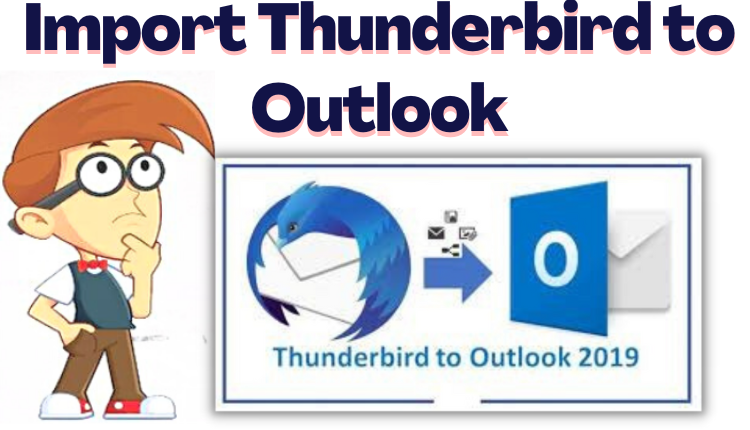
Articleft | “Import Thunderbird to Outlook” Want to know the solution? If yes then, go with this article. Many users are also looking to import Thunderbird to Outlook. But, they didn’t have any idea how they could do the process.
No need to worry, today in this write-up we came up with a reliable solution and direct method which helps you to do the task. Users can easily import multiple MBOX files into Outlook PST without any trouble.
Hence, every organization uses one of the email clients from a varied pool of email applications available as per their convenience and suitability. MS Outlook and Mozilla Thunderbird are two important email applications that are used by a large pool of audiences at their workplaces. But, Microsoft Outlook is having the edge over Thunderbird and other applications because of its advanced features. Therefore, users export Thunderbird to Outlook email files.
So, let’s move towards the solution to know the process that how to import Thunderbird to Outlook easily.
Two Techniques to Import Thunderbird to Outlook
There are two methods for importing multiple Thunderbird to Outlook for an easy process. Use manual methods and automated solutions (Expert Recommended).
In the blog section, we are going to discuss these two methods which help you to make your task more easy & simple. Let us take a look at the same in detail.
How to Import Thunderbird to Outlook Manually?
If you want to migrate from Mozilla Thunderbird to Microsoft Outlook, you’ll have to export the MBOX file into Outlook PST file format. Which is not easy, you’ll have to complete it in two steps. Therefore, the first step, export it from the source email platform and then import it to the desired email application. And, it can be done using some manual as well as automated methods which have been illustrated in the article, just, go through these approaches to import Thunderbird to Outlook.
Using Drag and Drop Method
In this manual method, you need to perform two steps to complete the transfer of emails from Thunderbird to Outlook using drag and drop methods.
Export Thunderbird Email Messages to EML
- Firstly, select the email messages you wish to export from Thunderbird.
- Now, make a new folder on the desktop
- After that, drag and drop the email message which you have chosen to the folder you just made your desktop
Import EML Data Files to Outlook
- Download Outlook and move to the folder where you want to transfer the messages
- Finally, select the EML files in the updated folder and move to the folder of Outlook PST.
Limitations of Manual Methods
However, it is good practice to use manual methods for MBOX to PST conversion to Export Thunderbird to Outlook. Therefore, users can merge multiple small PST files and make them into a single PST. But, there are always some limitations associated with manual methods. A large no. of data cannot be migrated manually. Also, the manual process consumes a lot of time and if not performed carefully, you might lose your precious data. A user who did not have prior technical experience may feel difficult to perform the MBOX to PST conversions.
So, we suggest you use our automated solution which is easy and quick for any kind of issue. In the section below, we are going to discuss the same method. Let’s take a look.
Importing Multiple Thunderbird to Outlook – [Automated Solution]
If you feel that the manual method is difficult. So, you can employ an Upload MBOX File Software to import Thunderbird to Outlook. This tool is designed with an advanced algorithm that exports Thunderbird to Outlook easily.
Therefore, it keeps a focus on the integrity of data and makes your data remain intact. The interface is so simple and user-friendly that even a naive user does not feel any difficulty while using it.
It also allows saving the output file to multiple file formats such as PST, HTML, MSG, EML, and RTF. This utility supports 20+ email clients such as Apple Mail, Mulberry, Poco mail, Spicebird, Sea monkey, etc.
Now, after knowing about how the software works to import multiple Thunderbirds to Outlook without facing any error. So, go with this tool for an easy & simple process. Let us move towards its working process for making your entire task easier.
Working Process Explained of the Software
Following are the steps to complete the entire process to complete the task easily. Let us start the working process to import Thunderbird to Outlook:-
- Launch and install the software on your Windows machine.
- Now, click on Add File (s) to add single or multiple .pst (s) files into the software
- Then, select the PST radio button
- Finally, Click on the Export button to start the process.
Author Suggestion
In the blog, we have discussed how to import Thunderbird to Outlook? Using the manual as well as automated methods it is easy to perform the task. The manual method is easy but time-consuming and a lengthy method that is difficult for non-technical users. So, experts suggest an automated software where you can easily export multiple Thunderbirds into Outlook without losing any data file in it. And, both technical & non-technical users can easily complete their tasks using this tool.




