How to Restore Permanently Deleted Files in Windows 11?
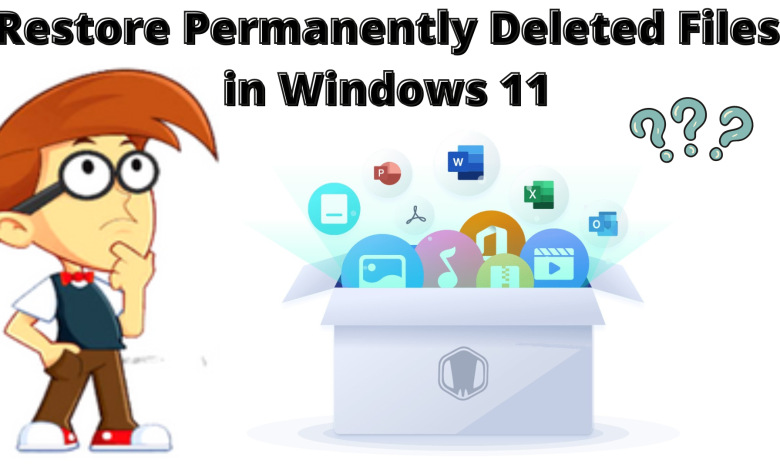
Articleft | There might be many users who are seeking to know a reliable solution to restore permanently deleted files in Windows 11. Today, here we will learn the best solution to complete this task in an easy & simple manner. You can easily recover your data if it is accidentally deleted files or permanently this blog makes your task easier.
Many users suffer from the same problems and try many other methods. But, they cannot get any reliable solution for it. Now, you don’t need to worry, in the section you get all the possible solutions for recovering permanently deleted files in Windows 11, 10, etc.
Let us start with the reasons behind it and move to the solution:-
Also Read: Use this solution for easy to Recover Shift Deleted Files From PC.
Situations That Commonly Leads to Windows 11 Data Loss
Therefore, data loss costs organizations and individual home users a staggering amount of money every year. Why? Because its behinds are numerous and sometimes difficult to prepare for ahead of time. Some of them are listed below:-
Software Issue: Microsoft understands that backward compatibility is important for the users, and Windows 11 can run most tool designs for Windows 10 and older without any issues but not all. A utility bug can cause an application or even the entire operating system to suddenly stop working, leaving you no time to save your work and prevent data loss.
Human Error: Windows 11 is designed to be intuitive and accessible, but it’s also new, which means users haven’t had much time to familiarize themselves with its nuances. As such, they’re more likely to make a mistake that results in the loss of important files.
Hardware Malfunction: Moreover, modern storage devices can store huge quantities of data and do so without costing too much money, but their reliability still leaves something to be desired, and stories of sudden malfunction are not rare.
Data Corruption: A file can become corrupted and impossible to open because of software and hardware problems alike. However, when it happens, you might be able to repair the damage using dedicated tools, or you can always recover a functioning version of the file from a backup.
Malware: The most common malware threat today, ransomware, causes data loss by encrypting files and demanding a ransom payment for their decryption. Unfortunately, ransomware attacks are on the rise, and Windows 11 is the prime target.
So, these are some reasons why users need to restore permanently deleted files in Windows 11 OS. In the next section, our experts recommended automated software to perform this task. Because everyone knows that there is no manual method for this restoring process. Let’s take a look at the same!
Professional Solution to Retrieve Permanently Deleted Files
As we above learn that there is no manual method, but don’t worry try Windows Data Recovery Software. It is designed for an easy-to-use interface and it can easily restore permanently and accidentally deleted data files in Windows 11. This utility provides many other easy ways to fulfill all your requirements in just a few minutes.
Users can easily perform and both technical and non-technical users can easily use this tool without installing any other application. To restore permanently deleted files in Windows 11, and 10, without facing any hassle.
Now, below are the working steps to complete your process without facing any trouble during restoring the data files. Let’s begin with the same!
Working Process Explained of the Tool
If you want to restore your permanently deleted files in Windows 11. Then, follow the below steps to complete this task restoring your accidentally and permanently deleted data files. Go step by step to complete the task:-
- Launch and run the tool on your Windows machine.
- Select Partition from which Files Lost
- After that, the Software will Provide you Preview of All Recovered files in the Preview Panel
- Finally, select files and folders which you want to Save. Then, provide a location to Save Recovered Data.
“So, this is how we have completed our task to restore permanently deleted files in Windows 11 OS without facing any hassle. Our experts also recommended you go with us because there is no manual method. Hope you get a reliable answer for your issues.”
Sticking Point
By using the professional solution you can easily restore permanently deleted files in Windows 11 without facing any trouble. This tool is designed for an easy-to-use interface for both technical and non-technical users. Users can also restore their older data, accidentally, or permanently deleted as well without taking any technical skills. So, read this article, for better knowledge about automated software.




