Best faze sway controller settings

Faze Sway’s real name is Jouse Sway, and he is a member of the FaZe Clan YouTube channel. In March 2019, Sway was introduced as a member of Faze for the first time, making him the group’s youngest member. His most popular video has over 14 million views, and his Faze Sway Controller Settings tutorials have proven hugely famous among Fortnite players. Faze Sway will occasionally show what modifications he has made to his controller settings, video settings, and other Faze sway settings.
Faze Sway enjoys playing Fortnite with a controller and has become one of the best gamers on the internet. Faze Sway stands out from the crowd because, despite being a Fortnite-focused channel, he consistently draws a million-plus audience week after week. Faze Sway, who has over four million YouTube subscribers, gained a fortune when Fortnite became the most popular game on the planet. Sway hasn’t looked back since then, and he’s continued to create innovative films for the channel.
Faze Sway Settings
Faze Sway enjoys tinkering with his settings and experimenting with new things. This is part of the basis for his success; he isn’t constrained by any particular style; instead, he adjusts to what he believes is the best possible environment for him, giving him an edge over others.
Faze Sway Controller Settings

The controller settings used by Faze Sway are listed below. He’s proven time and time again that he’s at his best under these conditions. Combat, Build, and Ability controls are all available in the controller settings.
Sway has been spotted playing Fortnite with a DualShock 4 Berry Blue Edition Controller so far. A decent controller is crucial and can have a significant impact on your game. So the trick is to play with the one that is most comfortable for you.
| Combat Controls | Aim Down Sights | L2 |
| Previous Weapon | L1 | |
| Inventory | D-Pad Up | |
| Unbound | D-Pad Left | |
| Replay Last Emote | D-pad Right | |
| Emote | D-Pad Down | |
| Toggle Pickaxe | L3 | |
| Attack/Confirm | R2 | |
| Next Weapon | R1 | |
| Edit | Triangle | |
| Reload/Interact | Square | |
| Switch | Circle | |
| Jump | X | |
| Crouch/Slide/Repair | R3 | |
| Game Menu | Option Button | |
| Build Controls | Stair piece (Select /Place) | L2 |
| Roof Piece (Select/Place) | L1 | |
| Change Material/Trap | D-Pad Left | |
| Wall Piece (Select/Place) | R2 | |
| Floor Piece (Select/Place) | R1 | |
| Trap Picker/Place | Square | |
| Ability Controls | Utility Ability | L1 |
| Secondary Ability | R1 |
Sway Video Settings
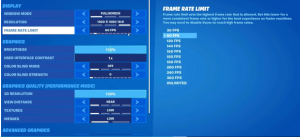
Video settings are just as important as any other Gaming setting, and failing to pay attention to them could cost you a lot of money. Take a look at Faze Sway’s Video Settings to see if they work for you if you haven’t yet figured out what settings you want. Display, Graphics, Graphics Quality (Performance Mode), and Advanced Graphics are some of the video settings available.
| Display | Window Mode | Full Screen |
| Resolution | 1920 X 1080 16:9 | |
| Frame Rate | 237 FPS | |
| Graphics | Brightness | 150 Percent |
| User Interference Contrast | 1x | |
| Color Blind Mode | OFF | |
| Color Blind Strength | 0 | |
| Graphics Quality (Performance Mode) | 3D Resolution | 100 Percent |
| View Distance | Near | |
| Textures | Low | |
| Meshes | Low | |
| Advanced Graphics | VSync | OFF |
| Show FPS | ON | |
| Rendering Mode | Performance (BETA) |
Conclusion
These are all of Faze Sway’s Fortnite settings that we’ve seen him use in recent games. Please let us know if you spot any changes so that we can update them as well. Take a look at some of our other game-settings articles. Please let us know if there are any more player options you’d like to see also imperialhal apex settings.




